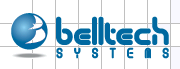
|
Design Business Card with Business Card TemplatesDesign the perfect card for all business types & card size! |
|


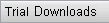




|
||
Business Card Designer Pro 5.4.1
Instead... Get "Business Value Pack" - All softwares for $119.95
Your "Business Value Pack" contains:
Get "Business Value Pack" for US$119.95. [50% discount]
- Business Card Designer Pro ...[print business cards, on your printer, with your logos.]
- Small Business Publisher ...[print catalogs, brochures, envelopes, flyers etc.]
- Label Maker Pro ...[print address labels, id cards etc., supports data from Excel, Access.]
- CaptureXT Screen Capture ...[Capture anything you see on your screen.]
Get "Business Value Pack" for US$119.95. [50% discount]
Create your own business cards and print on your own printer!
Design your good looking business cards easily. Belltech Business Card Designer Pro has quite a lot of features. With a little effort you can print nice business cards. Design and print cards right-away -- on your own printer, on card stocks from Avery, Sigel, Herma, Formtec, DECAdry etc.
Want to see how your business card may look like? See some samples of business cards designed using this card creator.
Video Tour: Complete video of software in Action
| Tutorials: a Step-by-step guide

Product Highlights:
- Quick and Easy Design: Select and draw shapes and text. Resize, tilt, change color, fill with gradient color or do anything with your design elements.
- Use templates and graphics: Don't know how to start the layout of your card? Use our card templates, background and clip-arts to start with easily. Simple to use yet so powerful!
- Convenient Design tools: Can draw rectangle/triangle/circle or any freehand lines and shapes.
- Add Background picture: Use the supplied backgrounds or use your own.
- Use Color blends: You can now have shapes with a blends of 2 colors. There are many bleding combinations you can do. The created blend is not a static background image, but a filled shape whose color-blend and texture you can choose or edit later.
- Use your own clip-arts, logo, photos: We supply you with many graphics that you can use, but don't think that it is all you can use. Get your own picture, logos, clip-art to design your card.
- Support of printing papers: Supports most standard business card papers from Avery and other suppliers.
- International Card size: With version 1.2 and above you can choose any size from 1 X 1 inch to 5 X 5 inch. This will cover all international business card sizes. The US standard is 3.5 X 2 inch or 2 X 3.5 inch.
- Customize printing: You can print 1 card or 5 card or 100 card, as you like. Most people print at least one full sheet of cards (8 or 10 cards on one sheet) for convenience.
- Save as image: You can save your work as bmp, jpg, gif, png image and take it to your favorite print-shop to have professional printing done. For outside print-shop printing we recommend saving as png or jpg file.
For technical support - contact us here!
|
|
| home | buy | products | press | support | privacy policy | |
|
Copyright © Belltech Systems, Inc. All rights reserved
|




