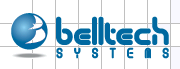
|
Print address label, cards and more.
Get data from MS Excel, MS Access and print on your labels! |
|


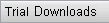




|
||
|
|
Add or update textsA Text element is used to display text information in several ways. To insert a text element do the following:1. Select 'T' tool from the shape-bar or select menu Insert->Text. 2. Click on the design area where you want to insert the text element, or click on the area and drag to create it and then release your mouse button. 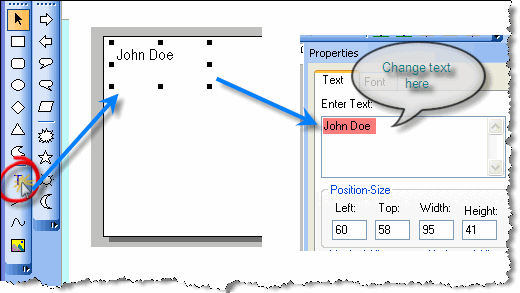
3. Now go to it properties page (at the right side) and change the text, color, font, rotation, transparency etc. 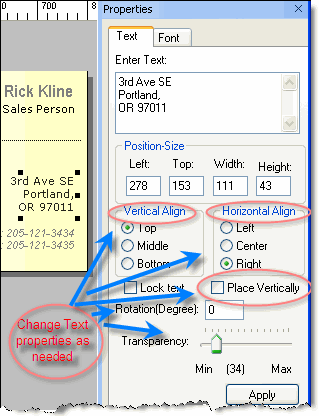
|
|
|
| home | buy | products | press | support | privacy policy | |
|
Copyright © Belltech Systems, Inc. All rights reserved
|